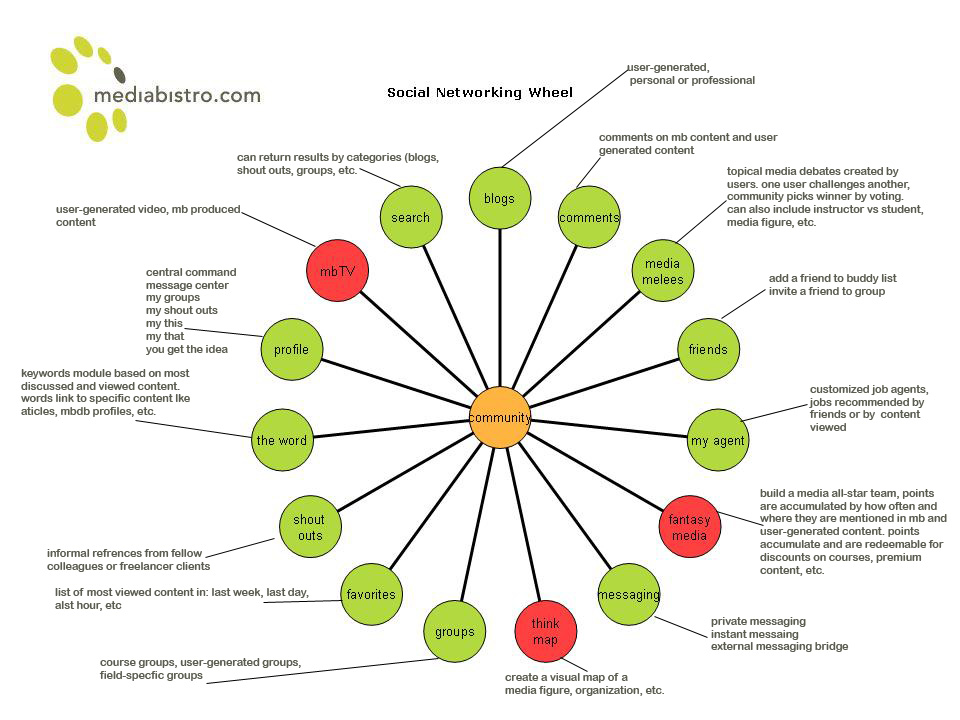Every node in a network must have its own individual and unique address so that data transmitted over a private or public network reaches its correct destination. As well as having a physical address in a network, each node also has a logical address, or an IP Address. The IP is made of of 4 groups of numbers ranging from 0 to 255, each separated by a period. These 4 groups are called octets.
Originally IP addresses were divided into classes to increase the number of addresses available. Using this system addresses were classified by network. Networks ranged from Class A through Class E. The classes define which octet in the address define the network. Typical A classes include large educational networks, businesses, and government entities. B Classes also includes large educational networks as well as business and government entities. C Classes are made of small-to-medium size business and ISPs.
As the demand for more IP addresses increased, the development of a classes routing system occurred. This allowed network administrators to expand the number of network nodes assigned to a certain address. In order to view your networked computer's IP address you can use the command prompt window and the "ipconfig/all" command. This will display your machines current IP address.
Current IP addresses are called IPv4, containing 32bits of information defining the address. A new version called IPv6 is expected to replace IPv4's 32bits with 128bits, allowing more addresses.
Tuesday, November 30, 2010
Thursday, November 18, 2010
Networking Basics
In order to expand the usefulness of internet technologies, it is imperative that one understands the importance of networking. Networking is the connection of two or more computers using devices such as cables or wireless media. Networks allow users to share data and devices through it.
Local area networks or an LAN, is a computer network supporting users in a small geographical area such as a home, office, or single or several buildings, such as a college campus. Each computer or device used on an LAN is called a node. LANs are configured in one of two basic configurations, peer-to-peer or client/server. A peer-to-peer LAN is made of a small number of computers linked together, oftentimes to use a peripheral device such as a printer. Peer-to-peer networks proliferate small businesses and home offices across the nation.
Larger organizations will quick outgrow peer-to-peer LANs and may need to implement a client/server set up. Client/server networks consists of multiple computers or workstations, one or more servers, and other tools such as printers. The server allows users to share data, file space, peripheral devices, and internet connection.
Outside of LANs, metropolitan area networks (MANs) connect clients and servers in a region larger than a single office or building. A wide area network (WAN) is a network covering a very large geographical area such as several locations located in England, Canada, and Japan. WANs are oftentimes made up of several LANs connected through the network.
Local area networks or an LAN, is a computer network supporting users in a small geographical area such as a home, office, or single or several buildings, such as a college campus. Each computer or device used on an LAN is called a node. LANs are configured in one of two basic configurations, peer-to-peer or client/server. A peer-to-peer LAN is made of a small number of computers linked together, oftentimes to use a peripheral device such as a printer. Peer-to-peer networks proliferate small businesses and home offices across the nation.
Larger organizations will quick outgrow peer-to-peer LANs and may need to implement a client/server set up. Client/server networks consists of multiple computers or workstations, one or more servers, and other tools such as printers. The server allows users to share data, file space, peripheral devices, and internet connection.
Outside of LANs, metropolitan area networks (MANs) connect clients and servers in a region larger than a single office or building. A wide area network (WAN) is a network covering a very large geographical area such as several locations located in England, Canada, and Japan. WANs are oftentimes made up of several LANs connected through the network.
Tuesday, November 16, 2010
Digital Portfolio
-I plan on going into web design and my portfolio will reflect that. I plan on using websites such as Diigo and programs such as Jing to include highlights and markups of my past work so that potential employers can easily view my portfolio.
-I plan on using flavors.me as my main source of templates and designs for designing my portfolio.
-I plan on using techniques I read about in the textbook such as advanced searching and viewing other people's portfolios through social networks to get a better idea of how it should look.
-Furthermore, I could use these social networks to get in contact with others in the field if I have any questions about assembling my portfolio .
-I plan on using flavors.me as my main source of templates and designs for designing my portfolio.
-I plan on using techniques I read about in the textbook such as advanced searching and viewing other people's portfolios through social networks to get a better idea of how it should look.
-Furthermore, I could use these social networks to get in contact with others in the field if I have any questions about assembling my portfolio .
Thursday, November 11, 2010
Special Interest Websites, Personal Finance Resources, and You
The internet is undoubtedly one of the most useful tools we have at our disposal. Taking full advantage of all the websites and resources available through them can help people to attain knowledge and live better lives. From life advice to video games to financial tools the internet has tools for anything and anyone under the sun.
Special Interest Websites are websites devoted to specific hobby or activity such as cooking, museums, or genealogy. Other Special Interest Websites include how-to sites and movie fansites.
One popular area of Special Interest site are healthcare and diet sites. The rise in obesity in the United States can likely be acknowledged as the cause of this increase in interest in healthcare and dieting information. Furthermore, these sites can be used for information regarding specific illnesses and conditions. Examples of health websites include Discovery Health, Mayo Clinic, and WebMD.
Across the web there are also thousands of websites devoted to hobbies, entertainment, and various other services such as cooking advice, movie reviews, and finding jobs. Examples include vegetarian.com, Yahoo Entertainment, IMBD, and Monster.com respectively.
Another highly useful web feature are the wealth of personal finance tools available. Such tools make the frustrating task of trying to balance monetary funds a little more easy and a little less frustrating.
The most common form of online financing is online banking. In the past, banks were largely brick-and-mortar businesses; customers had to be on location in order to perform transactions or ask bank related questions. With the advent of the internet however, it is entirely possible for an individual to do their banking entirely online. From balancing ones checking account to managing funds for financing a new car to paying bills automatically each month, it can all be done online with the click of the mouse.
Other popular finance sites include credit score websites, insurance websites which very often allow users to obtain free quotes, and financial calculators. Shopping for insurance usually involves calling several companies and asking for quotes. With websites such as Insweb, Insure.com, and Insurance.com, one can compare several rate quotes all at once from competing companies by simply filling out their information just once.
Special Interest Websites are websites devoted to specific hobby or activity such as cooking, museums, or genealogy. Other Special Interest Websites include how-to sites and movie fansites.
One popular area of Special Interest site are healthcare and diet sites. The rise in obesity in the United States can likely be acknowledged as the cause of this increase in interest in healthcare and dieting information. Furthermore, these sites can be used for information regarding specific illnesses and conditions. Examples of health websites include Discovery Health, Mayo Clinic, and WebMD.
Across the web there are also thousands of websites devoted to hobbies, entertainment, and various other services such as cooking advice, movie reviews, and finding jobs. Examples include vegetarian.com, Yahoo Entertainment, IMBD, and Monster.com respectively.
Another highly useful web feature are the wealth of personal finance tools available. Such tools make the frustrating task of trying to balance monetary funds a little more easy and a little less frustrating.
The most common form of online financing is online banking. In the past, banks were largely brick-and-mortar businesses; customers had to be on location in order to perform transactions or ask bank related questions. With the advent of the internet however, it is entirely possible for an individual to do their banking entirely online. From balancing ones checking account to managing funds for financing a new car to paying bills automatically each month, it can all be done online with the click of the mouse.
Other popular finance sites include credit score websites, insurance websites which very often allow users to obtain free quotes, and financial calculators. Shopping for insurance usually involves calling several companies and asking for quotes. With websites such as Insweb, Insure.com, and Insurance.com, one can compare several rate quotes all at once from competing companies by simply filling out their information just once.
Tuesday, November 9, 2010
Creating My PLN
In order to effectively build a useful Personal Learning Network, I plan on joining additional social networks and utilizing the ones I currently use (Facebook, Twitter, and Cinch) more effectively. Within these social networks I plan on expanding my contact lists and attempting to make useful connections in the field I plan to get into. Furthermore, I will hopefully be able to look to these new connections for assistance should I come across any issues in my career. Lastly I will try to maintain contact with my classmates because they will no doubt become very productive in their chosen fields and having them as contacts will prove very useful.
My iGoogle
Portals!
A portal is a web site that serves as a gateway to web content and services. Portals are often classified by their targeted audiences. Examples of such portals include general consumer portals, personal portals, vertical portals, industry portals, and corporate portals. General consumer portals offer broad areas of content such as search tools, news and weather, stocks and reference tools amongst others. Examples of popular consumer portals are Yahoo, Lycos and MSN.
Personal portals, also known as horizontal portals, are consumer portals whose content can be customized to suit your needs. Examples of such portals are My Yahoo, My Lycos, and My MSN.
Vertical portals, sometimes called Vortals, provide gateways for users with more specific interests such as video games or gardening. Examples of Vortals include National Cancer Institute and the Penn State Youth Portal. Vertical portal that target viewers interested in a specific industry are called industry portals. Examples include Web Host Industry Review, EARTHWEB, and Farms.com.
Finally, corporate portals or enterprise information portals (EIPs) can be used to access a company's business information, work with each other through email, or conduct business transactions.
Personal portals, also known as horizontal portals, are consumer portals whose content can be customized to suit your needs. Examples of such portals are My Yahoo, My Lycos, and My MSN.
Vertical portals, sometimes called Vortals, provide gateways for users with more specific interests such as video games or gardening. Examples of Vortals include National Cancer Institute and the Penn State Youth Portal. Vertical portal that target viewers interested in a specific industry are called industry portals. Examples include Web Host Industry Review, EARTHWEB, and Farms.com.
Finally, corporate portals or enterprise information portals (EIPs) can be used to access a company's business information, work with each other through email, or conduct business transactions.
Thursday, November 4, 2010
Wednesday, November 3, 2010
Social Networking
One of the most useful ways people use the internet to keep in touch is social networking. Traditional social networking requires physical space for a group to meet, such as a library, restaurant, coffee shop, etc. The beauty of social networking is that anyone can get in touch with anyone, anywhere, at anytime as long as both parties are willing to be in contact. Today millions of individuals stay in contact with family and friends through sites such as Facebook, Myspace, and Twitter. Social networks generally offer a combination of communication tools and chat applications so users can actively socialize. When a user first joins the site, they create a profile in which they list some information about themselves. Other users can, through using the information about themselves and other users, find people with similar interests with which they can hold conversations with. Users can also invite their friends and family to join the sites.
Filtering Junk Email
One of the most annoying things that can happen to email users is spam. Spam is defined as unsolicited emails regarding any number of things ranging from simple annoyances and advertisements to harmful malware. One of the easiest ways to combat spam is to set up filters that will look through incoming mail and dispose of messages that do not meet guidelines set by the user. To set your filter options, you can select the Tools command on the menu bar and click the Junk E-mail Options command. From here you can select various parameters which will control exactly what kind of messages will be seen by you. By default, blocked messages are sent to a Junk folder, but the location they are sent to can be changed by the user.
Tuesday, November 2, 2010
Second Life Phase 3: Recording!!!
At first I thought the recording process would be easy. However, after many failed attempts to record our video, I began to grow discouraged and began to realize that recording things are not nearly as easy to make as some people would lead you to believe. After about an hour and a half we finally successfully recorded a decent take.
Our second major problem in the recording process was the overdubbing of sounds, mainly our voices. The way one of our group members wanted it done was all in one take. This proved to be particularly troublesome in that many times, halfway through our recording, we would all break out into a fit of giggles. This compromised our entire take, leading to vast amounts of frustration and in some cases anger. However, in the end we finally managed to do our entire sound recording with no errors.
Our second major problem in the recording process was the overdubbing of sounds, mainly our voices. The way one of our group members wanted it done was all in one take. This proved to be particularly troublesome in that many times, halfway through our recording, we would all break out into a fit of giggles. This compromised our entire take, leading to vast amounts of frustration and in some cases anger. However, in the end we finally managed to do our entire sound recording with no errors.
Subscribe to:
Posts (Atom)